Overview
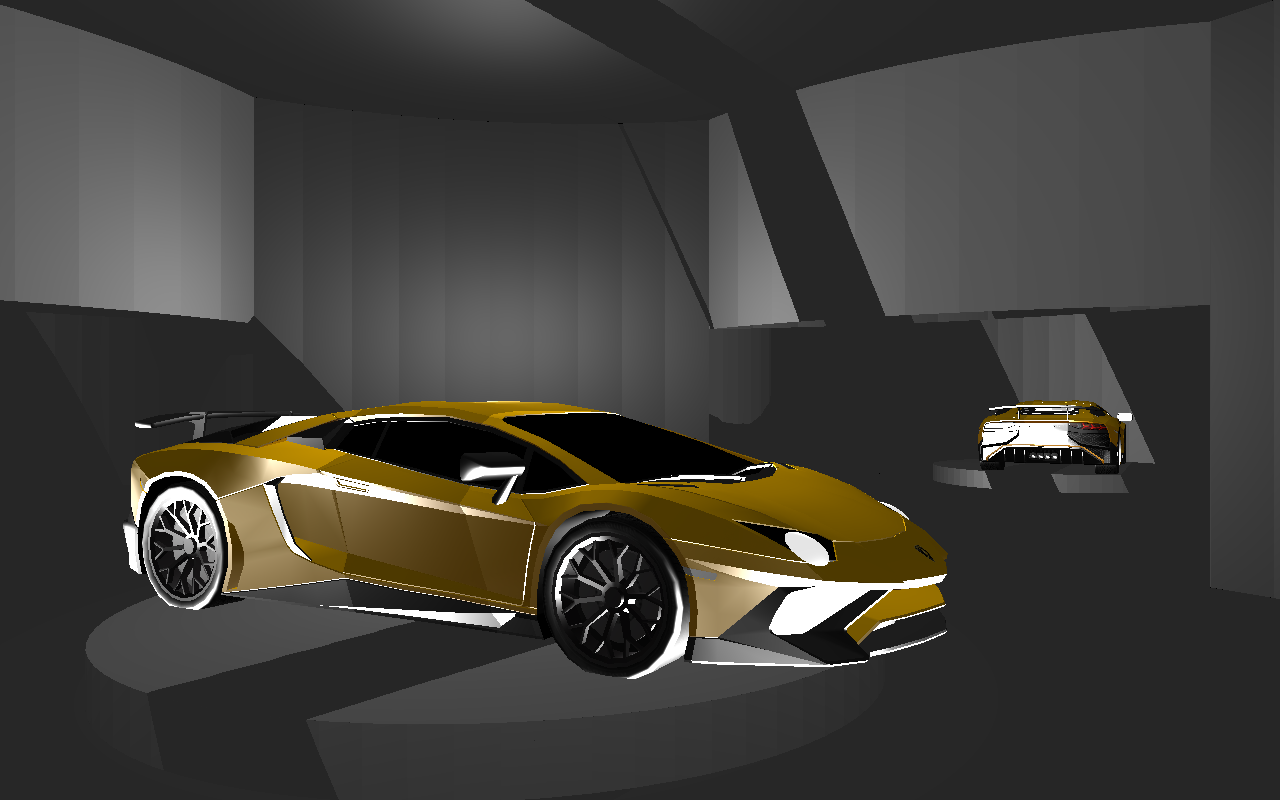
For my quarter project in CSC 471, Introduction to Computer Graphics, I was inspired by a racing-simulator video game called "Gran Turismo," mainly for its interactive and beautiful renderings of cars. In the car dealership in Gran Turismo, players are allowed to select any sports car for viewing mode inside a showroom. I wanted to create a sports car showroom experience like this that a player can manually move around within for themselves, while adding more features.
To begin, the player can move around the space with the WASD keys, and cannot walk into the cars nor the walls with a collision detection system. This collision detection system is based upon the camera's radius in relation to the room's radius as well as the supercar's radius. The sports car revolves on top of a spinning cylindrical platform, and exhibits headlights that are brightly-lit objects themselves. Now let's get into the distinguishing features of my project.
Distinguishing features:
- 3D Sports Car Model
- Randomly-Generated Rooms
- Shadow-Mapping
- Day/Night - Light Mode
The 3d Model
I downloaded a free low-poly OBJ model of a Lamborghini Aventador LP 570-4 Superveloce, from a 3D model internet source linked below. I used the material file it came with in the Shape class to generate the textures for the car.
OBJ Shell Issue
I had to manually delete a section of the OBJ file, as it correlated to a sub-object that encapsulated the car like a shell, which hid most of the model's details when included.
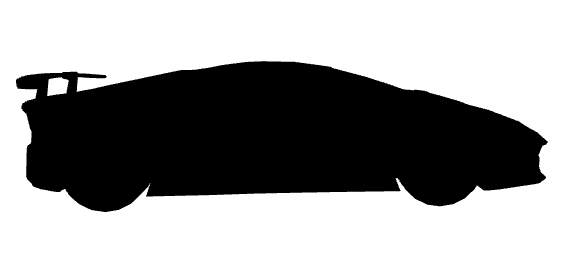 Lamborghini Aventador LP 750-4 Superveloce OBJ Model
Lamborghini Aventador LP 750-4 Superveloce OBJ Model
 Lamborghini Aventador LP 750-4 Superveloce Texture
Lamborghini Aventador LP 750-4 Superveloce Texture
Randomly-Generated Rooms
Data Structure
I created a 5x4 2D array to contain all information needed for the possible rooms in which locations that could exist. I pound-defined constants to convey all possible door-arrangements for any value inside this array. I kept the random-generation simple for realism and only made one layer of random-generation from the starting room.
Geometry
In order to properly create doorways between rooms, I filled the room vertex array object (VAO) with enough vertices for 3 possible rooms: 3-door, 2-door and 1-door arrangments. I later used offsets to draw the correct room from the VAO, and matrix transformations to arrange the room appropriately to its location.
 The showroom end product
The showroom end product
Shadow-Mapping
Step 1) Render to Framebuffer
I duplicated my render function, for a total of two render calls per frame. The first render call was made to render the entire scene from the perspective of the light source, into a depth-map texture by using a framer buffer. This texture contained dark red pixels for closer objects, and light red pixels for further ones.
Step 2) Render to Screen
I then used the depth-map texture to render the scene to the screen, while taking the depth into account to see which objects are obscured by others, and thus colored as if in shadows.
Issues
While I achieved a dynamic shadowing, the shadows are not displayed as would be expected. More work needs to be done to make sure that all objects of interest in my scene are getting the light exposure needed for correct shadow-mapping.
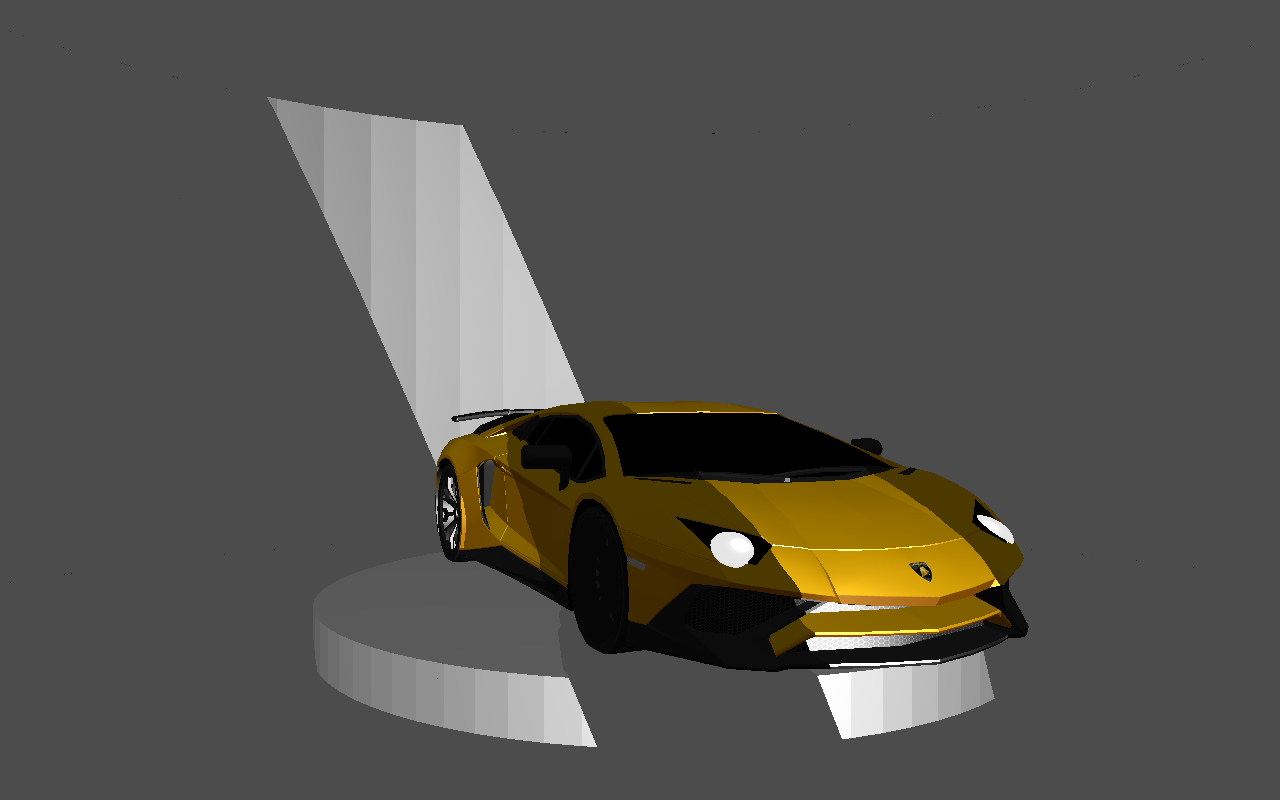 The showroom end product
The showroom end product
Day/Night - Light Mode
I pass a uniform variable, that is changed upon each "L" key press, into my shaders to adjust the lighting appropriately. Thus, in effect all object get a standard and uniform amount of ambient, diffuse and specular light in day-light mode. In night-light mode, I decrease the lighting of the surrounding rooms, take away the specular lighting from the rooms and increase specular light for the cars for dramatic effect.
 Day-Light Mode
Day-Light Mode
 Night-Light Mode
Night-Light Mode
End Product
I was happy to see my project achieve its technical goals, and I would like to keep refining it. For the future, I would like to fix the positioning of shadows to be more realistic and subtle, add more car models to the showroom, add emitting light from the headlights, add more lighting modes, fix a collision response bug, add a user interface, and add a sky-box that can be seen through new windows within the walls.
 The end product
The end product